|
|
 |
 |
www.onewavedesigns.com/
Joined: 5/21/2010
Posts: 108
|
|
|
Why is it I always seem to get the wierd issues? So, I had 3.98 installed on a site, had a security role setup called "Website Owner" and in the buynow module, I had "Edit" enabled for members of this role. Then, added the site owner to the role so they could change products, orders, etc. IT all was working great. After I updated to 4.0, whenever the site owner goes to the store admin page, when they click on a link like "Manage Products" etc.... they get "Access Denied" (see screenshot below.) So before I posted here, I removed them from that security role, and then added them back, didn't work. I created a new security role and added them to it, gave it edit rights on the buynow, same issue. I created a new user, gave them membership to both of the security roles that have the ability edit the buy now, and still same issue. Funny think is, when I am signed in as the "Website Owner" and I'm on the store page (not the admin, but where a customer could view) the drop down arrow next to the module is visible (which means this user as edit rights to the module), but when I click "Settings" i get the "This page is redirecting in a way that will never complete....." error. Any ideas??
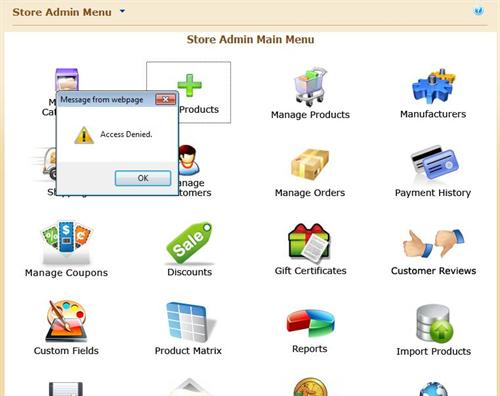
|
|
|
|
|
 |  |
|
|
 |
 |
www.onewavedesigns.com/
Joined: 5/21/2010
Posts: 108
|
|
|
So now this is happening on all of the sites I have smith cart installed on. None of my clients can access their own store unless I add them as an administrator. What happened?
|
|
|
|
 |  |
|
|
 |
Joined: 7/28/2009
Posts: 1452
|
|
|
In cart v4.0 we added the ability to grant button level permissions to the Store Admin Menu. By default Host/Admin accounts have access to all the buttons on the store admin menu. To give regular users access to the store admin menu you will need to create one of the following DNN roles and assign to user:
- SCAdmin - All Buttons
- SCReports - Reports button
- SCAddProducts - Add Products button
- SCManageProducts - Manage Products button
- SCManageCategories - Manage Categories button
- SCManageManufacturers - Manufacturers button
- SCManageOrders - Manage Orders button
- SCManageCustomers - Manage Customers button
- SCManagePayHist - Payment History button
- SCManageShipping - Shipping button
- SCManageCoupons - Manage Coupons button
- SCManageDiscounts - Discounts button
- SCCustomerReviews - Customer Reviews button
- SCGiftCertificates - Gift Certificates button
- SCManageCustomFields - Custom Fields button
- SCProductMatrix - ProductMatrix button
- SCProductLocalization - Localization
- SCImportProducts - Import Products button
- SCExportOrders - Export Orders button
- SCUPSExport - UPSExport button
- SCEndiciaExport - Endicia Export button
- SCQuickBooksExport - QuickBooks Export button
There is a full writeup in the cart manual if you search for "Store Admin"
At your service,
Dave Smith

|
|
|
|
 |  |
|
|
 |
 |
www.onewavedesigns.com/
Joined: 5/21/2010
Posts: 108
|
|
|
Thanks dave. That worked.
Where might I find this manual for 4.0?
Thanks again for all of your help!
|
|
|
|
 |  |
|
|
 |
Joined: 7/28/2009
Posts: 1452
|
|
|
Click the knowledge base button on the left panel of this page. button level permissions are documented in the 3.99 manual.
At your service,
Dave Smith

|
|
|
|
 |  |
|
|
 |
 |
www.onewavedesigns.com/
Joined: 5/21/2010
Posts: 108
|
|
|
Ok, this is happening again, but this time, I've created a security role called SCAdmin and I've added the store owner to this role and I've given this role the ability to edit the module.T hey can fully access the Store Admin buttons, like add products, etc.
But when the click on the "Settings" button in the module to access the store settings, like to setup merchant service, etc, they get this
"Firefox has detected that the server is redirecting the request for this address in a way that will never complete."
|
|
|
|
 |  |
|
|
 |
 |
www.onewavedesigns.com/
Joined: 5/21/2010
Posts: 108
|
|
|
Bump..... still trying to give them access..
|
|
|
|
 |  |
|
|
 |
Joined: 7/28/2009
Posts: 1452
|
|
|
The SCAdmin role and the other sc roles only appy to the store admin menu not the module settings. You need to be in dnn administrator role to access the module settings.
At your service,
Dave Smith

|
|
|
|
 |  |
|
|
 |
 |
www.onewavedesigns.com/
Joined: 5/21/2010
Posts: 108
|
|
|
I'm not trying to give them full Admin access yet, so I normally create a Security role for my clients called "Website Owner" and give that role access to the module settings. This normally works fine, and even on this site it gives them access to module settings on all modules except smith cart related modules. Are you saying that they have to be a member of "Administrators" to access the settings of the Buy Now Modules?
|
|
|
|
 |  |
|
|
 |
 |
Joined: 3/11/2010
Posts: 1979
|
|
|
I looked at the code today and it is indeed requiring admin permissions. I will have one of the programmers change it to check for the "SCAdmin" role instead. This will be available in the next cart release v4.32.
Thanks,
Scott
Scott Kelly
Project Manager

|
|
|
|
 |  |
|
|
 |
 |
www.onewavedesigns.com/
Joined: 5/21/2010
Posts: 108
|
|
|
Sweet, thanks. When will that be released?
|
|
|
|
 |  |
|
|
 |
Joined: 1/1/0001
Posts: 0
|
|
|
v.4.32 is scheduled for release 6/1/201. You can also refer to the Change Log on the left side of the forum pages for upcoming changes and releases.
Thanks, Kevin
|
|
|
|
 |  |
|
|
 |
 |
www.onewavedesigns.com/
Joined: 5/21/2010
Posts: 108
|
| |