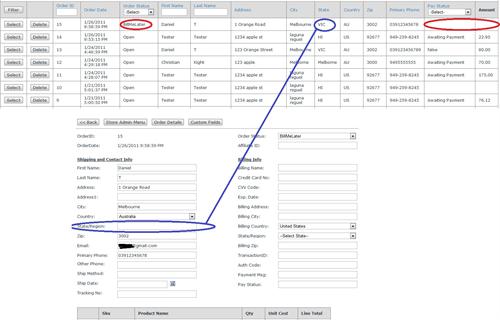OK, I've found something. Verified on the test portal. Check out the www7 test site, see order ID 15.
I have attached a screenshot.
This is a general problem; there is a disconnect between some of the text boxes in the manage order page (within a single order), and those in the manage order screen (the page with all the orders) and/or the customer checkout.
Here's another example -
1. Go into a non-USA order, and change the country to USA.
2. Choose a USA state. Save. It works fine.
3. Go back into the order. Change the country back to something else (e.g. Australia). Save.
4. Go back to the list of orders. The USA state is still there.
Here's another example -
The Bill Me Later option (see www7 order id 15) is chosen, and the total amount is not displayed.
Please advise when some re-factoring might be done to get these glitches working.
Thank you.
Daniel.