|
|
 |
 |
Joined: 3/6/2012
Posts: 62
|
|
|
New site. First order. DNN 7.0.6. SmithCart 6.5. Cannot access Manage Orders and get this error
A critical error has occurred. Cannot find either column "dbo" or the user-defined function or aggregate "dbo.fx_SmithGetPaymentTotalByOrderID", or the name is ambiguous.
|
|
|
|
 |  |
|
|
 |
Joined: 1/1/0001
Posts: 0
|
|
|
Hi Eric,
Is this a clean install of the Cart or have you upgraded from a previous version?
Are you using an object qualifier for your database?
Thanks!
|
|
|
|
 |  |
|
|
 |
 |
Joined: 3/6/2012
Posts: 62
|
|
|
6 was the original install, then 6.5 came out while the site was still under development. I was exited to instal it because email notifications was finally fixed.
I have whatever my host or SmithCart installed as my databases. Don't know what an object qualifier is. How would I double check?
|
|
|
|
 |  |
|
|
 |
Joined: 1/1/0001
Posts: 0
|
|
|
Hi Eric,
Do you have access to your database? You can check if your database is using an object qualifier by viewing the database table names. An object qualifier is basically a prefix added to the beginning of the table names.
|
|
|
|
 |  |
|
|
 |
 |
Joined: 3/6/2012
Posts: 62
|
|
|
According to my host the database associated with this domain do have a prefix.
1. Some tables have an object qualifier of dbo.
2. Some tables have an object qualifier of DotNetNuke_6
|
|
|
|
 |  |
|
|
 |
Joined: 1/1/0001
Posts: 0
|
|
|
Hi Eric,
The error you are getting is being caused by a new function in your database called fx_SmithGetPaymentTotalByOrderID that was recently added with a new feature. To resolve this issue, you should be able to change the name of the function to use your object qualifier. So if your object qualifier is DotNetNuke_6 you would change the name of the function from "fx_SmithGetPaymentTotalByOrderID" to "DotNetNuke_6_fx_SmithGetPaymentTotalByOrderID".
Please let us know if this resolves the issue.
Thanks!
|
|
|
|
 |  |
|
|
 |
 |
Joined: 3/6/2012
Posts: 62
|
|
|
This is what my host said about what you said...
"This is outside the scope of our support. We could do this, but it would be fee based support.
You will need to contact the vendor to find out where this function is and how to change it. If you want us to perform the change, please provide that information to us and we will perform the change."
So I'm contacting you again to see if you can fix it, or give them the info they need so they can fix it.
|
|
|
|
 |  |
|
|
 |
Joined: 1/1/0001
Posts: 0
|
|
|
Hi Eric,
Most hosting companies will give database access via SQL Server Management Studio, but if your host cannot provide you with this access I can understand why they would need to charge you a fee to do it.
The solution to this error is the following:
Change the name of the function to use your object qualifier. So if your object qualifier is DotNetNuke_6 you would change the name of the function from "fx_SmithGetPaymentTotalByOrderID" to "DotNetNuke_6_fx_SmithGetPaymentTotalByOrderID".
If you have SQL Server access this should be as easy as renaming a file on Windows.
Hope this helps!
|
|
|
|
 |  |
|
|
 |
 |
Joined: 3/6/2012
Posts: 62
|
|
|
I have access to the database through MyLittleAdmin for SQL Server. Give me the drill down and I may be able to do this, like:
Databases > User Databases > Database Name > Tables > etc
|
|
|
|
 |  |
|
|
 |
Joined: 1/1/0001
Posts: 0
|
|
|
Hi Eric,
I'm not familiar with MyLittleAdmin but here is a screeenshot of where these functions would be located if viewing in SQL Server Management Studio:
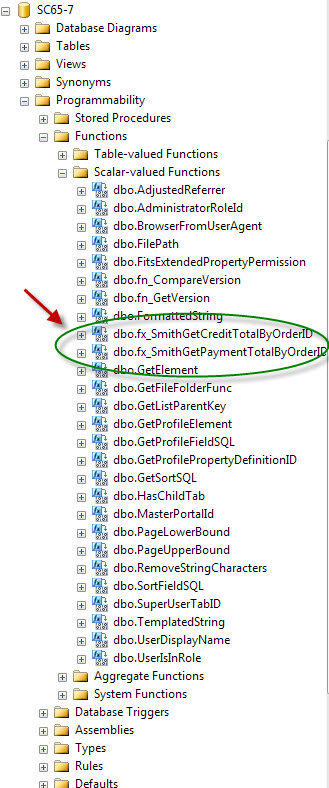
|
|
|
|
 |  |
|
|
 |
 |
Joined: 3/6/2012
Posts: 62
|
|
|
OK, I found it. It is like this
DotNetNuke_6.fx_SmithGetPaymentTotalByOrderID
You suggested this
DotNetNuke_6_fx_SmithGetPaymentTotalByOrderID
Should it have a"_" instead of a "."?
|
|
|  | Login to download attachment |
|
|
|
 |  |
|
|
 |
Joined: 1/1/0001
Posts: 0
|
|
|
Hi Eric,
I think the best and most efficient solution for you would be to do a clean installation of the Cart using the latest version available on the Downloads page to ensure that all database components are installed correctly. The instructions at the following link will step you through the process backing up your store data, uninstalling, reinstalling, then restoring your store data: http://helpdesk.smith-consulting.com/...
We are also available to do the clean installation and restore for you.
Let me know if you have any questions.
Thanks!
|
|
|
|
 |  |
|
|
 |
 |
Joined: 3/6/2012
Posts: 62
|
| |
 |  |
|
|
 |
Joined: 1/1/0001
Posts: 0
|
|
|
No problem, please see the "Clean Install w/ Data backup" service at the following link: and we will do a clean install of the Cart on your site then restore your data: https://www.smith-consulting.com/pd/ProductID/13/InstallService.aspx
Thank you
|
|
|
|
 |  |
|
|
 |
 |
Joined: 3/6/2012
Posts: 62
|
|
|
So, I create a new website for a client, pay for your module. Do a clean install and an update; and because your installer doesn't install the module correctly, you me to pay for a clean install? Do the right thing, for once, and fix this issue today free of charge.
|
|
|
|