|
|
 |
Joined: 9/7/2010
Posts: 117
|
|
|
All are reproducable on www7.
Urgent Issue:
When adding a variant of a product mutliple times, price reverts to original price.
Major Issue:
When using multiple column product display, quantity box does not appear.
I looked at the ascx for ProductList and quantity box is not even in the html for multiple columns.
Images are attached.
|
|
|  | Login to download attachment |
|
|
|
 |  |
|
|
 |
Joined: 4/5/2010
Posts: 148
|
|
|
Greetings.
I noticed that you have your variant names as one word phrases as VariantTest7. If you separate them into normal phrasing, Variant Test 7, the text box will no longer calculate and update the price.
-- Art
|
|
|
|
 |  |
|
|
 |
Joined: 9/7/2010
Posts: 117
|
|
|
Major Issue:
2. When product level discount is applied in BuyNow settings, the product's unit cost will be 0 when the product is added twice.
This could be urgent if an active store is using product level discounts as someone can purchase items for $0.
This was reproduceable on www7 and I have attached an image.
|
|
|  | Login to download attachment |
|
|
|
 |  |
|
|
 |
Joined: 9/7/2010
Posts: 117
|
| |
 |  |
|
|
 |
Joined: 1/1/0001
Posts: 0
|
|
|
henslecd wrote:
Major Issue:
2. When product level discount is applied in BuyNow settings, the product's unit cost will be 0 when the product is added twice.
This could be urgent if an active store is using product level discounts as someone can purchase items for $0.
This was reproduceable on www7 and I have attached an image.
We upgraded the www7 site to 4.24, and I am no longer able to reproduce the error, please confirm on the www7 test site? 4.24 will be released Friday evening sometime.
Thanks,
Christian
|
|
|
|
 |  |
|
|
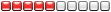 |
 |
Joined: 5/28/2010
Posts: 471
|
|
|
Does that mean we are skipping 4.23?
|
|
|
|
 |  |
|
|
 |
Joined: 9/7/2010
Posts: 117
|
|
|
Sorry but product level discounts is still broke.
1st time through it was fine.
2nd time through it didn't update the quantity, but the price was right.
3rd time through it zero'd.
The images tell the rest of the story. Someone switched to price level discounts and it started working again after 6.
|
|
|  | Login to download attachment |
|
|
|
 |  |
|
|
 |
Joined: 1/1/0001
Posts: 0
|
|
|
henslecd wrote:
Sorry but product level discounts is still broke.
1st time through it was fine.
2nd time through it didn't update the quantity, but the price was right.
3rd time through it zero'd.
The images tell the rest of the story. Someone switched to price level discounts and it started working again after 6.
If you have member pricing by role, you need to set it up in the discounts screen in the manage products screen(click discounts when your on the manage product's screen.) If you have nothing set up there, the cart default's to $0.
Thanks,
Christian
|
|
|
|
 |  |
|
|
 |
Joined: 9/7/2010
Posts: 117
|
|
|
I don't do member pricing by role.
Even if that is the case on www7, there is no que that tells us that we must do that. Pllease add some validation to force us to do the right thing.
|
|
|
|
 |  |
|
|
 |
Joined: 7/28/2009
Posts: 1452
|
|
|
Not sure that we can add validation to indicate if you select member pricing by role you need to configure member pricing in the product setup. I think adding some inline help should do the trick. There are 6 different discounting and member pricing/discouting features that can be configured in the cart so this is a training issue. I would recommend reading about the different discounting features in the cart manual and it explainns required configuration for each.
At your service,
Dave Smith

|
|
|
|
 |  |
|
|
 |
Joined: 9/7/2010
Posts: 117
|
|
|
Like I said, I don't use any of that, just product level coupons. www7 currently has product level coupons and member role pricing.
I went into "Test for Greg 001" and changed the member price to $10 to match the unit cost.
- Add "Test for Greg 001" to cart: 1 item @ $10 in mini cart at top left
- Click on the link to go to the product detail for "Test for Greg 001", click add to cart: 2 items @ $0 in the cart
I find it hard to believe that this is the wanted result.
As for validation, the member pricing should be a bool on each product, not system wide in BuyNow Settings. Then validation is easy (and the store is WAY more customizable).
|
|
|
|
 |  |
|
|
 |
Joined: 7/28/2009
Posts: 1452
|
|
|
We will definitely look into the www7 Greg product issue you and Greg reported and try to replicate it and look at getting it fixed. The cart has many different ways to configure and offer discounts to customers including coupons, member pricing by role, discount percents, discount amounts, price class discounts, category discounts and a few others. Keep in mind that the cart was programmed to use one of the discounting methods at a time not many different discount methods at one time with an order of precedent with business rules about which discounting method applies in different circumstances. I think alot of the posts raising issues about discount methods not working revolve around configuring and trying to use multiple discount methods at one time and the cart was not programmed/tested for this. I agree that we can add better validation in the buynow settings to indicate this. If you configure one discounting method at a time in the cart you will find it works.
henslecd wrote:
As for validation, the member pricing should be a bool on each product, not system wide in BuyNow Settings. Then validation is easy (and the store is WAY more customizable).
Regarding member pricing should be a bool on each product not system wide in the buynow settings is not accurate. Being able to configure discounts globally or at the product level are 2 completely different features each with their own business case and value. Some businesses want to define it globally and others at the product level and the cart supports both scenarios.
At your service,
Dave Smith

|
|
|
|
 |  |
|
|
 |
Joined: 9/7/2010
Posts: 117
|
|
|
I am not talking about product level pricing. I am talking about checking "Show Member Price" in BuyNow settings.
Defining whether or not member pricing (the textbox [Member Price] in each product) is used at the global level offers no value -- it only creates problems like we are seeing now. If a business wants it on every product, then they can check a checkbox (Enable Member Pricing for this product?) every time they want to enter a member price.
I can imagine it is a nightmare to program for both.
I don't use it but if I did I wouldn't mind checking a checkbox (the bool). Then on save (or checkbox click), if the price is 0/null/empty string, then it can warn the user that the member price is those values. Like you said, hard to do that from the global buynow settings.
|
|
|
|