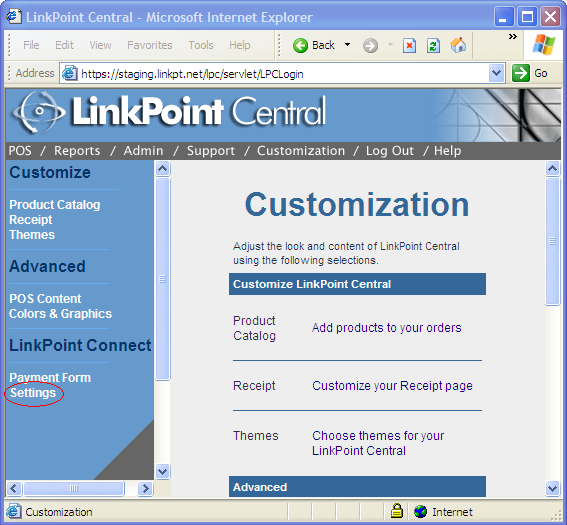
1. Login to First Data Global Gateway central
2. Click Support
3. Click Download Center in the left hand navigation
4. Click download next to Store PEM File
5. Follow the instructions, and download your PEM file to your local PC.
6. In Smith Cart, Select the payment gateway option from the dropdown labeled First Data Global Gateway.
7. Enter your First Data Global Gateway storename in the Store Name field.
8. In Smith Cart, use the browse button next to the field labeled Pem File to upload and save this certificate to a file on your web server with a .pem extension.
Note: The First Data Global Gateway requires a “pem” file to be uploaded to the server. The pem file is a special file that contains a certificate that is used to authenticate your shopping with the gateway. It is used for security purposes to prevent other people from using your gateway account.
9. Go to First Data Global Gateway central, and login. Information for this should have been sent to you from First Data Global Gateway.
10. Click Customization in the top menu.
11. Mouse over the Administration menu link, and click the option labeled Connect Settings.
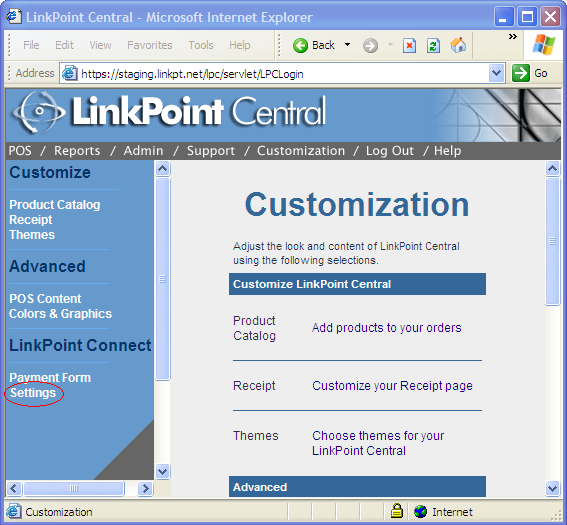
12. In the Order Submission Form section, enter the secure path to your cart page in the Submission Form URL field. This is the same URL you see when you are checking out in your store on the last page of the checkout. The correct page will have the "Submit Order" button on it.
For example:
https://www.example.com/Store/tabid/38/ctl/Confirm/mid/383/Default.aspx
Please note: If this URL does not match the exact URL that the customer is at when they submit the order to First Data Global Gateway, you will get the error:
- It is
not possible to order from the store at this time.
- Contact the merchant for
further information (error 1002).
Please note: First Data Global Gateway requires port 1129 be opened for both inbound and outbound traffic. If you are running on a shared host they may not allow this port to be opened. Most dedicated hosts will support the opening of port 1129. Please check with your hosting provider for details.
First Data Global Gateway Connect Linkpoint requires the linkpoint.dll to be installed on your server. When you install Smith Cart the linkpoint.dll is automatically installed in the \bin folder off the root of your DNN install. The linkpoint dll is 32 bit only and will not work on 64 bit servers. If you have a 64 bit server you should use the First Data Global Gateway Connect web service gateway option.